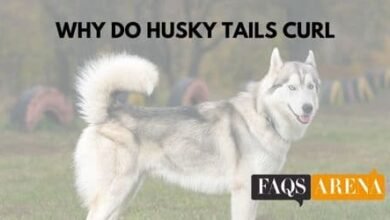How To Do 3d Modeling
To do 3D modeling, use specialized software to create three-dimensional virtual models. Are you interested in creating realistic digital models?
3D modeling is a technique that allows you to design and generate computerized three-dimensional models of objects or scenes. It is commonly used in fields like architecture, gaming, animation, and product design. By using specialized software, you can manipulate and sculpt objects in a virtual space, adding detail, texture, and lighting effects to create lifelike representations.
We will explore the basics of 3D modeling, including the tools and techniques you need to get started. Whether you’re a beginner or looking to expand your skills, this guide will help you embark on your 3D modeling journey.
Introduction To 3D Modeling And Its Applications
Discover the world of 3D modeling and its wide-ranging applications. Learn the essentials of 3D modeling and how to create stunning visual representations using various software tools. Master the art of designing realistic objects, architectural structures, and even characters for gaming and animation projects.
Importance And Potential Of 3D Modeling In Various Industries
The world of 3D modeling is a dynamic and rapidly growing field that has revolutionized numerous industries. With its ability to create three-dimensional digital representations of objects, 3D modeling has become an essential tool for design, visualization, and analysis. Let’s explore the importance and potential of 3D modeling across various industries:
Architecture And Construction:
- Visualizing architectural designs and concepts before construction begins, allowing architects and clients to collaborate and make informed decisions.
- Generating accurate 3D models of buildings and structures to identify potential design flaws and optimize the use of space.
- Facilitating effective communication between architects, engineers, and contractors, leading to more efficient construction processes.
Product Design And Manufacturing:
- Creating realistic 3D models of products, enabling designers to test different iterations and refine their concepts before production.
- Streamlining the manufacturing process by providing detailed prototypes, reducing errors and ensuring higher product quality.
- Allowing designers to experiment with materials, textures, and colors to achieve optimal aesthetic appeal and functionality.
Entertainment And Media:
- Enhancing the visual effects in movies, TV shows, and video games by creating lifelike characters, environments, and special effects.
- Enabling virtual reality experiences and immersive simulations, taking entertainment to a whole new level.
- Expanding the possibilities for animation and graphic design, ensuring captivating visuals for digital media.
Healthcare:
- Assisting in the creation of anatomically accurate 3D models of human organs and body parts for surgical planning and training purposes.
- Optimizing prosthetic limb design and customization by creating personalized 3D models that fit each patient’s unique requirements.
- Revolutionizing medical education by providing interactive 3D models that aid in teaching complex concepts and procedures.
Automotive Industry:
- Designing and prototyping cars and other vehicles in a virtual environment, ensuring efficient aerodynamics, safety, and aesthetic appeal.
- Simulating crash tests and vehicle performance to enhance safety standards and reduce the time and cost of physical testing.
- Facilitating the creation of realistic car models for use in marketing and promotional campaigns.
Examples Of Real-World Applications Of 3D Modeling:
- Video game development: Creating lifelike characters, environments, and props for engaging gameplay experiences.
- Jewelry design: Designing intricate and detailed jewelry pieces with precision and accuracy.
- Archaeology: Preserving and digitally reconstructing ancient artifacts, buildings, and archaeological sites.
- Industrial design: Designing and visualizing complex machinery, equipment, and tools.
- Film and animation: Producing high-quality animations and special effects for movies and TV shows.
- Environmental planning: Creating 3D models to analyze and predict the impact of infrastructure projects on the environment.
- Virtual reality: Building immersive environments and experiences for various applications, from gaming to training simulations.
As technology continues to advance, the applications and potential of 3D modeling are only limited by our imagination. Industries across the board are leveraging this powerful tool to innovate, create, and achieve remarkable results. From architecture and manufacturing to entertainment and healthcare, 3D modeling has revolutionized the way we design, visualize, and interact with the world around us.

Credit: www.artec3d.com
Understanding The Fundamentals Of 3D Modeling
Learn the fundamentals of 3D modeling in this comprehensive guide. Discover step-by-step instructions on how to master 3D modeling techniques and create stunning visual designs.
3D modeling is a fascinating field that allows users to create three-dimensional objects using specialized software. Whether you’re a beginner or an experienced artist, grasping the fundamentals of 3D modeling is essential. In this section, we will explore key concepts and terminology in 3D modeling, discuss different types of 3D modeling techniques and software, and provide an overview of popular 3D modeling software options.
Key Concepts And Terminology In 3D Modeling:
- Polygon: The basic building block of 3D models, polygons are flat shapes with straight sides. They can be combined to create complex 3D structures.
- Vertices: Also known as points, vertices are the corners where polygons meet. They define the shape and structure of a 3D model.
- Edges: Edges connect vertices and form the outlines of polygons. They help define the boundaries and shape of the model.
- Texture mapping: The process of applying an image or texture to the surface of a 3D model to give it a realistic appearance.
- UV mapping: The technique used to unwrap a 3D model’s surface into a 2D plane, allowing for the correct placement of textures.
- Rendering: The process of generating a 2D image from a 3D model, taking into account lighting, shading, and other visual effects.
Different Types Of 3D Modeling Techniques And Software:
- Sculpting: This technique involves shaping and manipulating a 3D model like a sculptor would with clay. It is ideal for creating organic, detailed forms.
- Polygonal modeling: Also known as mesh modeling, this technique uses polygons to construct 3D models. It provides precise control over the geometry and is widely used in various industries.
- NURBS modeling: Non-Uniform Rational B-Splines (NURBS) modeling utilizes mathematical curves and surfaces to create smooth, precise 3D models. It is commonly used in industries like automotive design and industrial prototyping.
- Procedural modeling: This technique involves creating 3D models using algorithms and rules to generate complex structures automatically. It is often used to create realistic environments, such as landscapes or cityscapes.
Overview Of Popular 3D Modeling Software Options:
- Autodesk Maya: A powerful software widely used in the film and gaming industries. Maya offers a comprehensive set of tools for modeling, animation, texturing, and rendering.
- Blender: An open-source software that has gained significant popularity due to its versatility and extensive feature set. Blender is suitable for various purposes, including 3D modeling, animation, rendering, and even video editing.
- ZBrush: A specialized software primarily focused on sculpting. It provides artists with highly detailed and organic sculpting tools, making it a top choice for character and creature modeling.
- SketchUp: Known for its user-friendly interface, SketchUp is widely used for architectural and product design. It offers intuitive tools for quickly creating 3D models and visualizing designs.
- 3ds Max: Developed by Autodesk, 3ds Max is a comprehensive 3D modeling and animation software used in various industries, including architecture, engineering, and entertainment.
Understanding key concepts, different techniques, and software options in 3D modeling will help you embark on your journey to create captivating three-dimensional objects. Experiment with different approaches and software to find what suits your style and project requirements best. So, let’s dive into the world of 3D modeling and unlock your creative potential!
Getting Started With 3D Modeling
Learn the basics of 3D modeling and discover how to create stunning designs. Master the art of 3D modeling with step-by-step instructions and expert tips.
So you’ve decided to delve into the world of 3D modeling, but where do you begin? In this section, we’ll guide you through the initial steps to help you get started with 3D modeling. From choosing the right software to setting up your workspace and familiarizing yourself with the user interface, let’s jump right in.
Choosing The Right Software For Your Needs:
When it comes to 3D modeling, selecting the right software is crucial. Here are some factors to consider when making your choice:
- Purpose: Determine the purpose of your 3D models. Do you need them for game development, architectural visualization, product design, or something else?
- Skill level: Evaluate your current skill level and choose software that aligns with it. Some programs cater to beginners with more intuitive interfaces, while others offer advanced features for experienced users.
- Compatibility: Consider the file formats you’ll be working with and ensure the software supports them.
- Cost: Determine your budget and explore both free and paid options. Free programs like Blender offer powerful features, while paid programs like Autodesk Maya may come with additional resources and support.
Setting Up The Workspace And Tools:
Once you have selected the software, it’s time to set up your workspace and familiarize yourself with the tools. Here’s how to get started:
- Display preferences: Adjust your display preferences according to your needs. Consider factors like screen resolution, multiple monitors, and color calibration for accurate representation of your 3D models.
- Customizing the user interface: Many 3D modeling software allows you to customize the user interface. Organize your tools and windows in a way that suits your workflow and improves efficiency.
- Configuring input devices: Connect and configure input devices such as a mouse, keyboard, or graphic tablet. Customize shortcuts and settings to streamline your modeling process.
- Learning the essential tools: Take the time to learn about the essential tools available in your chosen software. Familiarize yourself with features like modeling primitives, editing tools, transformation controls, and navigation options.
Navigating The User Interface And Controls:
Now that your workspace is set up, it’s time to navigate the user interface and controls effectively. Here are a few key points to keep in mind:
- Menus and panels: Understand the purpose of different menus and panels within the software. Explore their functionalities to access various tools and settings.
- Viewports: Learn how to navigate and manipulate the viewports to view your 3D models from different angles. Practice zooming, panning, and rotating to gain a better perspective.
- Keyboard shortcuts: Familiarize yourself with essential keyboard shortcuts to speed up your workflow. Knowing shortcuts for actions like selecting, duplicating, and transforming objects can save you valuable time.
By following these steps, you are well on your way to getting started with 3D modeling. Remember, practice makes perfect, so don’t be afraid to experiment and explore the vast possibilities this exciting field has to offer. Happy modeling!
Mastering The Art Of Modeling
Discover the secrets to mastering 3D modeling and take your creative skills to new heights. Learn expert techniques and essential tips for achieving stunning results in the world of 3D design. Unleash your imagination and create virtual masterpieces with ease.
3D modeling is a fascinating skill that allows you to create lifelike virtual objects and environments. Whether you are an aspiring game developer, architect, or product designer, mastering the art of modeling is an essential step towards bringing your imagination to life.
In this section, we will explore the fundamental techniques and tools used in 3D modeling, empowering you to create stunning visuals and precise designs. Let’s dive in and learn how to master the art of modeling.
Creating Basic Shapes And Forms:
- Utilize primitives: Primitives are basic geometric shapes like cubes, spheres, and cylinders. They provide a solid foundation for modeling and can be easily manipulated to create complex objects.
- Start with simple forms: Begin with basic shapes and gradually build upon them to create more intricate designs. This approach helps you understand the fundamental principles and maintain a structured workflow.
- Combine and subtract: Combine different shapes using Boolean operations like union, intersection, and subtraction to create more complex objects. This technique allows for endless possibilities in shaping your models.
Working With Polygons And Splines:
- Understand polygon modeling: Polygon modeling is a fundamental technique used in 3D modeling. It involves creating objects by connecting vertices, edges, and faces. Mastering polygon modeling enables you to create detailed and realistic models efficiently.
- Refine your topology: Topology refers to the arrangement of vertices, edges, and faces within a mesh. Learning how to create clean and efficient topology is crucial for achieving smooth surfaces and avoiding rendering issues.
- Harness the power of splines: Splines are curves that allow you to define the shape of an object. In 3D modeling, you can use splines to create intricate details, such as curves, patterns, or organic shapes. Understanding how to manipulate splines effectively expands your modeling possibilities.
Utilizing Modifiers For Advanced Shape Manipulation:
- Explore modifier stack: Modifiers are tools that allow you to modify the shape, appearance, or behavior of an object. By stacking multiple modifiers on top of each other, you can achieve complex transformations and easily make adjustments without altering the base geometry.
- Experiment with common modifiers: Familiarize yourself with popular modifiers like Bend, Twist, Mirror, Array, and Bevel. Each modifier offers unique functionalities that enhance your modeling workflow and provide creative flexibility.
- Combine modifiers creatively: Mixing and combining modifiers can yield unexpected and exciting results. Don’t shy away from experimenting with different combinations to achieve the desired effect. This experimentation will help you develop your artistic style and find innovative solutions to modeling challenges.
By mastering the art of modeling, you can unlock endless possibilities in the world of 3D design. Remember to practice regularly and explore new techniques along the way. The more you delve into the intricacies of 3D modeling, the more proficient and imaginative you will become.
So, grab your favorite modeling software, let your creativity soar, and start shaping your virtual creations with precision and flair. Happy modeling!
Sculpting And Organic Modeling
Learn how to do 3D modeling with sculpting and organic modeling techniques. Create intricate designs and shapes with precision and realism for a visually stunning final product.
Understanding The Principles Of Organic Modeling
When it comes to 3D modeling, understanding the principles of organic modeling is essential for creating realistic characters and creatures. Organic modeling refers to the process of sculpting objects or characters that mimic the complexity and irregularities found in nature.
By following these principles, you can achieve lifelike shapes and textures in your 3D models:
- Study anatomy: Familiarize yourself with the anatomical structure of humans, animals, and other organic forms. It will help you accurately depict proportions, joints, muscles, and other intricate details.
- Reference images: Gather visual references from various sources like photographs, sketches, and sculptures. These references will serve as a guide and inspiration as you sculpt your 3D model.
- Start with a simple base mesh: Begin by creating a basic 3D mesh or model that outlines the overall shape of your sculpture. This base mesh will serve as a foundation for further sculpting.
- Work in layers: Sculpt your model in layers, starting with broad gestures and gradually adding finer details. This layering approach allows you to focus on the general form first and then move on to smaller, more intricate features.
- Use dynamic topology: Dynamic topology is a technique that enables you to add or remove polygons as you sculpt. It allows for more flexibility and freedom when refining the shape and topology of your model.
- Pay attention to edge flow: Ensure that the flow of edges in your model follows the natural contours and curves of the subject. Proper edge flow allows for smoother deformations and realistic animations.
Exploring Sculpting Tools And Techniques
To bring your organic models to life, you need to explore various sculpting tools and techniques. These tools provide the necessary control and precision to shape your creations. Here are some key tools and techniques to master:
- Brushes: Sculpting brushes come in different shapes and sizes, each serving a specific purpose. Some popular brushes include the standard brush, clay brush, inflate brush, and smooth brush. Experiment with different brushes to achieve the desired sculpting effects.
- Masks and selection tools: Masks help you isolate specific areas of your model for focused sculpting. You can use masks to refine individual features or create sharp edges on your 3D model. Selection tools allow you to select and manipulate specific areas, making it easier to adjust shapes and proportions.
- Symmetry: Many sculpting software offer symmetry tools that allow you to work on one side of the model while automatically mirroring the changes to the other side. Symmetry ensures consistency and saves time during the sculpting process.
- Detailing and texturing: Adding fine details and textures enhances the realism of your organic models. Use techniques like surface detailing, wrinkle sculpting, and adding skin textures to bring out the intricate characteristics of your characters or creatures. Consider using alpha maps and stencils to achieve intricate texturing effects.
Creating Realistic Characters And Creatures Through Sculpting
Once you have mastered the principles of organic modeling and explored various sculpting tools and techniques, you can apply these skills to create realistic characters and creatures. Here are some tips to achieve lifelike results:
- Observe real-life references: Continuously observe living beings, anatomy references, and real-world textures to ensure accuracy in your sculpting. Pay attention to small details like skin pores, wrinkles, muscle definition, and bone structure.
- Focus on expressions and emotions: To make your characters more believable, emphasize their expressions and emotions through sculpting. Experiment with different facial expressions and body poses to evoke specific moods and personalities.
- Experiment with different materials and shaders: Apply different materials and shaders to your sculptures to achieve realistic textures and lighting effects. Consider factors like subsurface scattering, specular highlights, and reflections to enhance the visual realism of your models.
- Iterate and refine: Sculpting is an iterative process, so don’t be afraid to make adjustments and refinements as you progress. Regularly evaluate your work from different angles and perspectives to identify areas that need improvement.
- Practice and learn from others: Sculpting requires practice and continuous learning. Explore tutorials, study the work of experienced sculptors, and seek feedback from the 3D modeling community to improve your skills and techniques.
Remember, organic modeling and sculpting are creative processes that require patience and practice. With dedication and the right tools, you can create stunning and realistic characters and creatures in the exciting world of 3D modeling.
Texturing And Uv Mapping
Learn how to master texturing and UV mapping techniques in 3D modeling. Enhance your models with realistic textures and precise UV mapping for stunning visual effects.
Applying Textures And Materials To 3D Models
Applying textures and materials to 3D models is an essential step in bringing your creations to life. By adding realistic textures, you can enhance the visual appeal of your models and make them more immersive. Here are some key points to keep in mind when applying textures and materials:
- Choose the right textures: Selecting the appropriate textures is crucial for achieving the desired look and feel of your 3D models. Consider the surface characteristics such as roughness, shininess, or transparency that you want to portray and pick textures accordingly.
- Experiment with procedural textures: Procedural textures offer a flexible and dynamic way to add detail to your models. These textures are generated mathematically and can be modified easily. They are particularly useful for creating realistic patterns like marble, wood grain, or fabric.
- Utilize image textures: Image textures, also known as bitmap textures, are created using photographs or hand-painted images. They provide intricate surface details and add realism to your models. You can find a wide range of image textures online or even create your own.
- Apply materials: Materials define how light interacts with the surfaces of your 3D models. They determine the color, shininess, transparency, and other visual properties. Experiment with different material settings to achieve the desired look and accurately represent the physical properties of objects.
Unwrapping And Uv Mapping Your Models For Accurate Texturing
To achieve accurate texturing on your 3D models, it is crucial to unwrap and UV map them properly. Unwrapping involves flattening the surfaces of your 3D models onto a 2D plane, while UV mapping assigns 2D coordinates to the vertices of the model.
Here’s what you need to know:
- Unwrapping process: Unwrapping is like peeling the 3D model’s surfaces and transforming them into a 2D plane. It allows you to create a UV map and apply textures accurately. Most 3D modeling software provides tools for unwrapping, such as selecting seams and unwrapping algorithms.
- UV mapping: UV mapping involves assigning 2D coordinates to the vertices of your 3D model, which correspond to the UV grid. These coordinates determine how textures will appear on the model’s surfaces. Proper UV mapping ensures that the textures are applied accurately and without distortion.
- Minimizing distortion: When UV mapping, it’s important to minimize stretching and distortion in the UV layout. These issues can result in textures appearing uneven or distorted on the model’s surfaces. Adjust the UV islands and optimize their placement to achieve a good balance between accurate texturing and minimal distortion.
- Seam placement: Deciding where to place seams is crucial for successful UV mapping. Seams are the edges where the 3D model will be cut and flattened. Strategic seam placement can minimize texture distortion by ensuring that the seams are less visible or hidden in less noticeable areas.
By following these steps and considering factors like textures, materials, unwrapping, and UV mapping, you can enhance the visual quality of your 3D models and create stunning, realistic scenes.
Lighting And Rendering
Learn how to master the art of 3D modeling through practical tips and techniques on lighting and rendering. Enhance your skills and create stunning visual effects with expert guidance in this comprehensive guide.
Using Different Types Of Lights To Enhance The Visual Appeal:
- Ambient light: Creates a soft, overall illumination in the scene, making it ideal for simulating natural lighting conditions.
- Point light: Emits light from a single point in all directions, giving a realistic effect and creating strong shadows.
- Spot light: Concentrates light into a specific area, allowing you to highlight important objects or details.
- Directional light: Creates parallel rays of light, giving the impression of a distant light source such as the sun.
- Area light: Simulates large light sources, providing soft and even illumination across the scene.
Adjusting Lighting Properties And Shadows For Realistic Effects:
- Intensity: Modifying the intensity of a light source can dramatically change the mood and atmosphere of a scene.
- Color: Experimenting with different colors of light can evoke specific emotions or enhance the realism of a rendering.
- Falloff: Adjusting the falloff of a light determines how the illumination diminishes with distance, affecting the brightness and shadows in the scene.
- Shadows: Enabling shadows adds depth and realism to a 3D model. You can adjust the shadow intensity, softness, and color to achieve the desired effect.
Rendering Your 3D Models To Create Final Output:
- Resolution: Choosing the appropriate resolution determines the level of detail in your final output. Higher resolutions are ideal for print while lower resolutions work well for web or screen use.
- Anti-aliasing: Enabling anti-aliasing smooths out jagged edges and makes your rendered image look more realistic.
- Global illumination: Global illumination algorithms simulate the indirect lighting in a scene, enhancing the realism of your 3D models.
- Material reflections and refractions: Configure the materials of your objects to accurately reflect or refract light, adding depth and complexity to your renderings.
- Final adjustments: Fine-tune the exposure, contrast, saturation, and other settings to achieve the desired visual impact in your final render.
By using different types of lights, adjusting their properties and shadows, and selecting the appropriate rendering settings, you can enhance the visual appeal and realism of your 3D models. Experiment with various techniques and settings to bring your creations to life.
Creating Complex Objects And Environments
Learn how to create complex 3D objects and environments with expert tips on 3D modeling that are practical and easy to follow. Master the art of bringing your imagination to life through detailed and realistic designs.
Working With Meshes And Complex Models:
When it comes to 3D modeling, working with meshes and complex models is a crucial skill to master. Here’s what you need to know:
- Meshes are the building blocks of 3D models, consisting of interconnected vertices, edges, and faces. By manipulating these components, you can create intricate and detailed objects and environments.
- To work with meshes effectively, familiarize yourself with software like Blender, Maya, or 3ds Max. These tools provide a wide range of tools and features to facilitate mesh creation and manipulation.
- Once you have grasped the basics of mesh manipulation, you can move on to constructing complex models. This involves refining the shape, adjusting the topology, and ensuring proper edge flow to achieve a high level of detail and realism.
- Creating organic models, such as characters or creatures, requires careful attention to proportions, anatomy, and natural flow. Sculpting tools, such as DynaMesh or ZBrush, can aid in the creation of detailed organic forms.
- For hard-surface models, like vehicles or machinery, precision is key. Employ techniques like edge creasing, beveling, and subdivision surface modeling to achieve clean and accurate structures.
Building Architectural And Interior Designs:
If architectural and interior design is your focus, 3D modeling can be a powerful tool for visualizing and communicating your ideas. Here’s how to approach it:
- Begin by gathering reference materials such as blueprints, floor plans, or photographs. These references will help you accurately recreate real-world architecture and interior spaces.
- Use software like AutoCAD, SketchUp, or Revit to create the initial building blocks of your design. Start with basic forms and gradually refine them by adding details like doors, windows, and furnishings.
- When modeling architectural designs, pay attention to scale, proportions, and accuracy. Ensure that your models align with real-world measurements and maintain structural integrity.
- For interior designs, focus on creating realistic furniture, lighting fixtures, and decorative elements. Optimize your workflow by utilizing library assets or designing custom pieces.
- Consider importing your 3D models into rendering software like V-Ray or Corona Renderer to enhance the visualization. Experiment with materials, lighting setups, and camera angles to create compelling and photorealistic images.
Constructing Detailed Landscapes And Environments:
In addition to objects and architecture, 3D modeling allows you to construct intricate landscapes and environments. Here’s how to bring your virtual worlds to life:
- Start by gathering reference images or concept art to guide your modeling process. This will provide insight into the atmosphere, terrain features, and vegetation you want to create.
- Incorporate tools like WorldMachine or Terragen to generate realistic terrains such as mountains, valleys, or rivers. Customize their appearance by manipulating heightmaps, erosion, and other parameters.
- Use the software’s sculpting tools to shape the landforms further. Consider the natural forces at work, like erosion or tectonic activity, to create authentic-looking landscapes.
- Populate your environment with flora and vegetation to add realism and depth. Utilize software plugins or dedicated plant-modeling tools to create a diverse range of trees, bushes, and grass.
- Pay attention to the small details that make an environment come to life. Include rocks, water bodies, or man-made structures to enhance the overall visual appeal and sense of realism.
Mastering 3D modeling techniques for creating complex objects and environments opens up a world of possibilities. Whether you’re working with meshes, designing architecture, or constructing landscapes, the right tools and techniques can help you achieve stunning and lifelike results. So, dive into the world of 3D modeling and let your creativity soar.
Character Rigging And Animation
Learn how to do 3D modeling with character rigging and animation techniques. Enhance your skills in creating lifelike characters for games, movies, and animations. Master the art of bringing your models to life through realistic movements and expressions.
3D modeling is a fascinating world of creativity and imagination. One aspect that brings these models to life is character rigging and animation. In this section, we will explore different techniques and processes involved in rigging and animating 3D models.
So let’s dive right in!
Introduction To Rigging And Skeletal Systems
- Character rigging involves creating a skeletal system within a 3D model. This system helps define the movement and flexibility of the character during animation.
- The skeletal system consists of bones, joints, and control rigs that allow animators to manipulate different parts of the character.
- A well-rigged character allows for smooth and realistic movements, giving life and personality to the 3D model.
Creating Bones And Controlling Joints For Character Animation
- To rig a character, the first step is to create bones. These bones act as a framework for the character’s structure, enabling movement and articulation.
- Bones are placed strategically within the character, aligning with the major joints such as shoulders, elbows, hips, and knees.
- Once the bones are in place, they can be controlled using joints. Joints define the range of movement and rotation for each bone, ensuring smooth animation transitions.
- Animators have the flexibility to control each joint individually or through hierarchical relationships, providing more natural and dynamic character movements.
Applying Keyframes And Animating 3D Models
- Keyframing is an essential technique in character animation. It involves setting key poses at specific points in time, allowing the creation of a smooth animation sequence.
- Animators can manipulate the character’s bones and joints at these keyframes, determining the positions and orientations for different parts of the model.
- By adjusting the position, rotation, and scale of the character’s bones, animators can create lifelike movements, capturing the essence of the character’s personality and expression.
- The animation process involves adding more keyframes between the main poses, ensuring fluidity and coherence in the character’s movements.
Character rigging and animation play a crucial role in bringing 3D models to life. By understanding the concepts of skeletal systems, bone creation, joint control, keyframing, and animation techniques, animators can create captivating and realistic characters for various projects. So go ahead, explore and experiment with rigging and watch your 3D models come alive with personality and charm.
3D Printing And Prototyping
Learn how to do 3D modeling for 3D printing and prototyping. Discover step-by-step techniques for creating accurate models and bringing your designs to life.
Preparing 3D Models For 3D Printing:
- Ensure the 3D model is in the appropriate file format, such as STL or OBJ.
- Check for any potential issues like non-manifold geometry, intersecting or overlapping faces, and flipped normals.
- Scale the model to the desired size, keeping in mind the limitations of your 3D printer.
- Remove any unnecessary details or parts that may not be printable or contribute to the final result.
- Make sure the model is watertight, meaning there are no holes or gaps in the geometry.
- Orient the model in a way that minimizes the need for supports during printing.
- Add supports manually if necessary, especially for overhangs or intricate geometries.
- Consider using hollow models or adding escape holes for trapped resin or support material.
Addressing Common Challenges In 3D Printing:
- Warping and cracking: Adjust the print bed temperature, use a heated chamber, or apply a raft or brim to improve adhesion and prevent warping.
- Stringing and oozing: Optimize retraction settings, reduce printing temperature, or enable features like coasting and wiping to minimize stringing and oozing.
- Failed prints: Check the printer’s calibration, ensure proper bed leveling, and troubleshoot any mechanical issues like loose belts or clogged extruders.
- Layer adhesion and splitting: Adjust print settings like nozzle temperature, print speed, or cooling to improve layer adhesion and prevent splitting.
- Overhangs and bridging: Use support structures when necessary to prevent sagging or collapsing during printing.
- Print quality and resolution: Adjust the layer height, nozzle diameter, and print speed to achieve the desired level of detail and smoothness.
- Material considerations: Understand the properties of different printing materials and select the appropriate one for your specific application and requirements.
Tips For Optimizing Models For Successful Prints:
- Minimize polygon count: Reduce the number of unnecessary triangles and simplify complex geometries to enhance printability and decrease file size.
- Ensure proper wall thickness: Design the model with sufficient wall thickness to avoid fragile or weak structures that may break or fail during printing.
- Use fillets and chamfers: Add rounded corners or bevels to improve the structural integrity of the model and reduce stress concentration points.
- Consider tolerances: Incorporate appropriate clearances and tolerances to ensure moving parts fit together properly without being too loose or too tight.
- Check printability before printing: Use 3D modeling software with built-in analysis tools to identify potential issues like overhangs, intersections, or unsupported features.
- Optimize support structures: Generate supports automatically or manually position and modify them to minimize material usage and make their removal easier.
- Test different print orientations: Experiment with rotating or tilting the model to find the optimal position that balances print quality, support requirements, and overall strength.
- Take advantage of infill patterns: Choose the most suitable infill pattern for your needs, considering factors like strength, weight, and material usage efficiency.
- Post-processing considerations: Plan for any necessary post-processing steps like sanding, painting, or assembling after the print is complete.
Remember, successful 3D printing and prototyping rely on well-prepared 3D models, addressing common challenges, and optimizing models for a flawless outcome. By following these guidelines, you can enhance your printing experience and achieve exceptional results. Happy printing!
Common Issues And Solutions In 3D Modeling
Discover common issues that arise during 3D modeling and explore practical solutions to improve your skills in this field. Master the art of 3D modeling with expert guidance and unlock your creative potential.
Dealing With Topology Errors And Mesh Artifacts:
When working with 3D modeling, it’s not uncommon to encounter topology errors and mesh artifacts that can hinder the quality of your models. These issues can lead to distorted shapes, jagged edges, or unrealistic appearances. Fortunately, there are solutions to address these problems:
- Use a reliable 3D modeling software: Opt for software that offers robust tools for checking and correcting topology errors. This will help ensure that the geometry of your models is clean and error-free.
- Check for non-manifold geometry: Non-manifold geometry occurs when edges or vertices are incorrectly connected, resulting in overlapping or intersecting faces. Identify and fix these issues to prevent unwanted artifacts in your models.
- Adjust mesh density: In some cases, mesh artifacts may appear due to uneven mesh density. Assess the areas where artifacts are present and consider refining the mesh by either increasing or decreasing its density accordingly.
- Apply smoothing algorithms: Use algorithms such as “subdivision surface” or “smooth shading” to help eliminate visible edges and create a smoother appearance for your 3D models.
- Use proper triangulation: Triangulating your models correctly can help avoid strange deformations or distortions. Ensure that triangles follow a consistent pattern and that your model’s topology is properly aligned.
Fixing Shading And Smoothing Issues:
Shading and smoothing are crucial aspects of 3D modeling that contribute to an object’s visual appeal and realism. However, issues with shading and smoothing can arise, resulting in unsightly visual artifacts. To tackle these problems, consider the following solutions:
- Check for normals consistency: Normals define the direction each face is facing, affecting how light interacts with the surface. Ensure that all normals are consistent throughout your model, avoiding inverted or flipped normals that can cause shading inconsistencies.
- Recalculate normals: If you notice shading inconsistencies or flat surfaces in your models, recalculate the normals to establish consistent lighting across the surfaces. This can help eliminate abrupt shading transitions.
- Adjust material settings: Experiment with material settings, such as specular and diffuse values, to achieve the desired shading and smoothing effects. Fine-tuning these settings can enhance the realism of your models.
- Use subdivision algorithms: Apply subdivision algorithms to smooth out surfaces and improve the overall appearance of your models. These algorithms subdivide the geometry, resulting in more refined and organic shapes.
- Utilize textures and bump maps: Incorporating textures and bump maps can add depth and detail to your 3D models. They can mimic surface imperfections and enhance the shading and smoothing effects.
Troubleshooting Common Rendering Problems:
Rendering is the process of generating the final 2D image or animation from a 3D model. However, rendering can encounter various issues that may impact the visual output. Here are solutions to common rendering problems:
- Optimize rendering settings: Adjusting rendering settings, such as resolution, quality, and anti-aliasing, can significantly improve the final output. Experiment with different settings to find the right balance between quality and rendering time.
- Check for lighting issues: Incorrect lighting setups can lead to unrealistic or unflattering renders. Ensure that your scene has properly placed light sources, appropriate intensities, and accurate shadow settings to achieve the desired lighting effects.
- Resolve texture and UV mapping problems: Incorrectly mapped textures or UV seams can cause visible seams or distortions on the rendered output. Double-check your texture coordinates and UV mappings, ensuring they are correctly aligned with the model’s geometry.
- Fix transparency and refraction: Transparent or refractive objects may render incorrectly or cause unwanted artifacts. Adjust material settings for transparency and refraction, considering the refractive index and level of transparency.
- Manage rendering resources: Rendering complex scenes can be resource-intensive, leading to long rendering times or system crashes. Optimize your scene by managing the number of polygons, adjusting antialiasing settings, or utilizing render farms for distributed computing.
By being aware of these common issues and their corresponding solutions, you can overcome challenges in 3D modeling, ensuring the creation of high-quality and visually appealing models.
Essential Tips And Tricks For Better 3D Models
Discover essential tips and tricks to enhance your 3D modeling skills. Learn how to create impressive models with these expert techniques.
Creating stunning 3D models requires skill and precision. Whether you are a beginner or an experienced 3D artist, there are always ways to improve your workflow and enhance the quality of your models. In this section, we will explore some essential tips and tricks that can help you achieve better results in your 3D modeling endeavors.
Managing File Sizes And Optimizing Performance:
Managing file sizes and optimizing performance are critical aspects of 3D modeling. Large file sizes can slow down your workflow and hinder performance. To overcome these challenges, consider the following tips:
- Use file compression techniques: Compressing your 3D files can significantly reduce their size without compromising quality. This technique ensures smoother performance and faster load times.
- Cleaning up unused elements: Remove any unnecessary components, textures, or geometry from your project. By doing so, you can keep your file sizes manageable and improve overall performance.
- Utilize LOD (Level of Detail) models: Implementing LOD models allows your software to switch between high- and low-polygon versions, optimizing performance during rendering and animation.
Using Reference Images And Blueprints For Accurate Modeling:
Reference images and blueprints serve as valuable guides when striving for accuracy in your 3D models. Consider the following techniques:
- Gather visual references: Collect a wide range of reference images related to your project. This will help you capture the desired look and feel, ensuring accurate modeling.
- Utilize blueprints: Blueprints provide precise measurements and proportions for modeling complex objects. They act as a blueprint for your 3D model, ensuring accuracy and realistic proportions.
Shortcuts And Time-Saving Techniques For Efficient Workflow:
Streamlining your workflow is crucial, especially when working on complex 3D models. These time-saving techniques will help you optimize your productivity:
- Learn keyboard shortcuts: Familiarize yourself with commonly used keyboard shortcuts in your modeling software. This will speed up your workflow and minimize the need for repetitive actions.
- Utilize modular modeling techniques: Instead of creating every element from scratch, consider creating reusable modules or assets. This way, you can save time by utilizing existing models in different projects.
- Take advantage of procedural modeling: Procedural modeling techniques allow you to generate complex geometry using algorithms and formulas. This approach can be a time-efficient alternative to manual modeling.
By implementing these essential tips and tricks, you can enhance the quality of your 3D models and optimize your workflow. Whether you are concerned with file sizes, accuracy, or overall efficiency, these techniques are bound to elevate your 3D modeling capabilities.
Keep exploring and practicing, and soon you’ll discover even more ways to improve your skills in the world of 3D modeling.
Frequently Asked Questions Of How To Do 3D Modeling
How Do You Make 3D Modeling?
To make 3D modeling, use specialized software to design and create virtual objects in three dimensions.
How Do I Start Learning 3D Modelling?
To start learning 3D modelling, follow these steps: 1. Explore beginner-friendly software like Blender or SketchUp. 2. Watch tutorials and online courses to learn the basics of 3D modelling. 3. Practice regularly to improve your skills and understanding of the software.
4. Join online communities and forums to interact with other 3D modellers and learn from their experiences.
Can You Teach Yourself 3D Modelling?
Yes, you can teach yourself 3D modeling. It’s a skill you can learn independently.
Is 3D Modelling Easy?
3D modeling requires practice and skill, but it can be learned with dedication and patience.
Conclusion
3D modeling is an exciting and versatile skill that can open doors to various industries and creative opportunities. By following the right techniques and using the appropriate software, anyone can start creating impressive 3D models. Remember to start with basic shapes and gradually build skills and complexity.
Take advantage of online tutorials, community forums, and even formal courses to enhance your knowledge and stay updated on the latest trends in 3D modeling. As you practice and refine your skills, don’t be afraid to experiment and explore new styles and approaches.
With patience, perseverance, and a good eye for detail, you’ll be able to create stunning 3D models that stand out from the crowd. So start exploring the exciting world of 3D modeling today, and let your creativity soar!